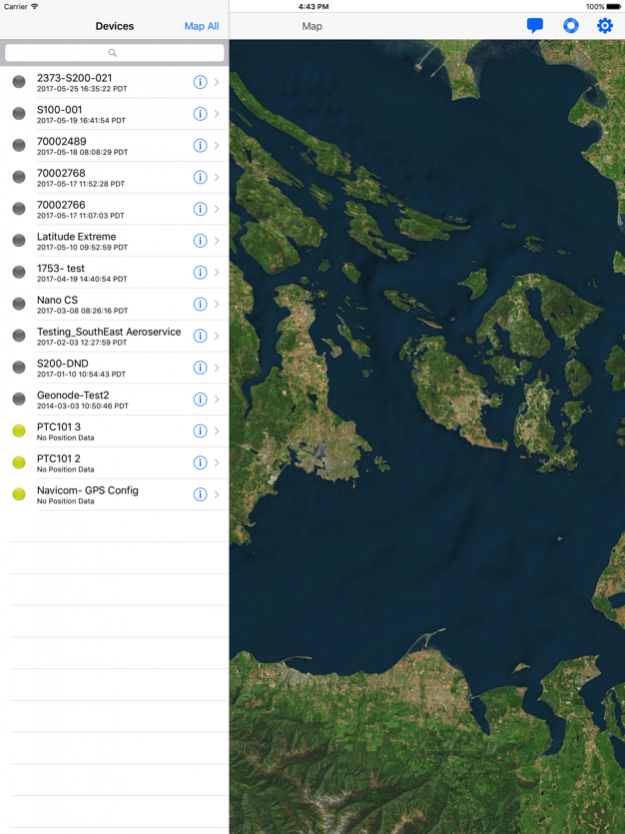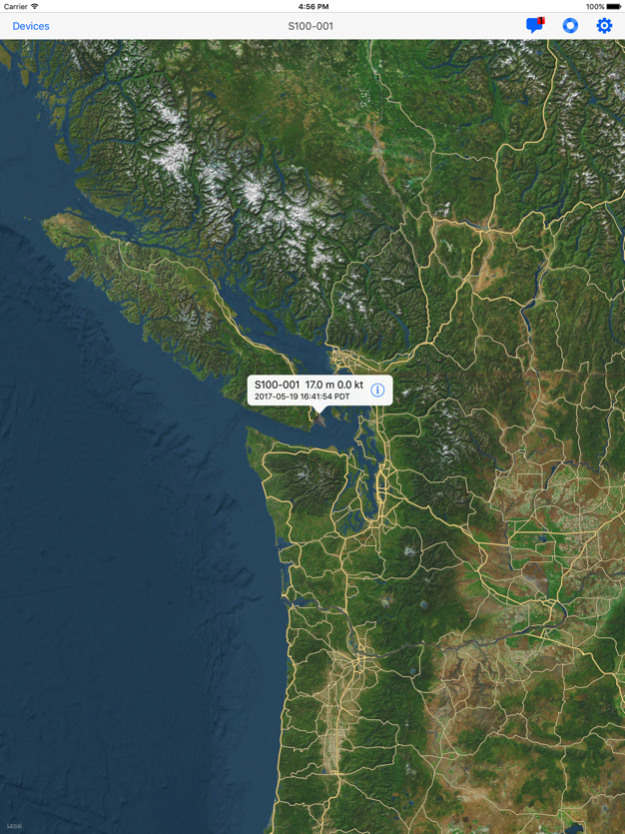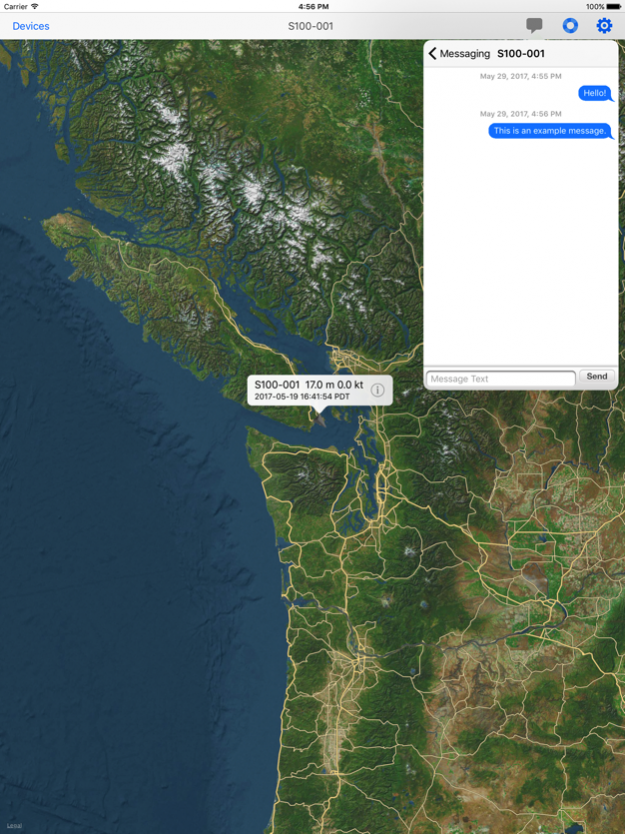Latitude Technologies Sentinel 2.4.4
Free Version
Publisher Description
THIS APPLICATION IS INTENDED FOR USE BY EXISTING LATITUDE TECHNOLOGIES CUSTOMERS ONLY.
In order to use the Latitude WebSentinel™ App, users MUST already have a Latitude WebSentinel™ subscription and a SkyNode® or GeoNode™ satellite communications device. Contact Latitude Technologies at 1-888-966-5599 or support@latitudetech.com to activate your account.
Latitude Technologies' WebSentinel™ is a mobile client version of Latitude Technologies' WebSentinel™ Data Management System. Latitude's WebSentinel™ subscription-based data management service offers a reliable and affordable solution for processing geo-positioning and telematics data, collected and distributed by SkyNode® and GeoNode™ devices operating on board aircraft, overland vehicles and marine craft. WebSentinel™ allows Latitude users with iOS devices to display both live and historic flight data from their SkyNode® equipped fleet using any map type and data table, remotely control the operating parameters of each SkyNode® satcom transceiver, and do 2-way text messaging with compatible SkyNode® installations.
Aug 10, 2017 Version 2.4.4
This app has been updated by Apple to display the Apple Watch app icon.
Fixed issue with history view crashing on older versions of iOS.
Improved visibility of text in history date selector.
About Latitude Technologies Sentinel
Latitude Technologies Sentinel is a free app for iOS published in the System Maintenance list of apps, part of System Utilities.
The company that develops Latitude Technologies Sentinel is Latitude Technologies. The latest version released by its developer is 2.4.4. This app was rated by 2 users of our site and has an average rating of 4.5.
To install Latitude Technologies Sentinel on your iOS device, just click the green Continue To App button above to start the installation process. The app is listed on our website since 2017-08-10 and was downloaded 153 times. We have already checked if the download link is safe, however for your own protection we recommend that you scan the downloaded app with your antivirus. Your antivirus may detect the Latitude Technologies Sentinel as malware if the download link is broken.
How to install Latitude Technologies Sentinel on your iOS device:
- Click on the Continue To App button on our website. This will redirect you to the App Store.
- Once the Latitude Technologies Sentinel is shown in the iTunes listing of your iOS device, you can start its download and installation. Tap on the GET button to the right of the app to start downloading it.
- If you are not logged-in the iOS appstore app, you'll be prompted for your your Apple ID and/or password.
- After Latitude Technologies Sentinel is downloaded, you'll see an INSTALL button to the right. Tap on it to start the actual installation of the iOS app.
- Once installation is finished you can tap on the OPEN button to start it. Its icon will also be added to your device home screen.